How to Start a WordPress Blog- Step by Step
Hello friend, welcome to our blog.
Do you want to start a WordPress blog? Of course, you want. But starting a WordPress blog is very tough when you don't have technical knowledge. But don't worry we are here to guide you on how to start a WordPress blog without any technical knowledge.

The process of starting a blog on WordPress is easy, however, if you need any help, you can contact us or write your problem in the comments box.
What do you need to start a WordPress blog?
- A Domain Name (this is the name of your blog eg. JnewsXpress.com)
- A Web Hosting ( this is where your website live on the internet)
Contents cover:-
Ready? Let's get started...
1. Buy Domain name and hosting
2. Install WordPress
Ready? Let's get started...
Step1: Buy Domain and Hosting
A domain name normally costs $14/year and web hosting costs $7.99/month. This is a lot for beginners who are just starting out.
But Bluehost has offered a 60% discount and a free domain name for our readers on the purchase of web hosting.
Bluehost is one of the oldest and biggest web hosting companies, since 1996. They are hosting more than 2 million websites. And Bluehost is officially recommended by WordPress since 20005.
Disc: If you buy Bluehost hosting using our links we earn some commission. This helps us to continue writing articles for you.
Let's go ahead and buy hosting and domain name.
Open Bluehost in a new window and follows along.
1. Click on Get Started to get started.
2. Now select a plan you like (Basic and plus recommended)
3. Now enter the domain name and select it.
4. Now fill up your contact details.
5. Now uncheck everything other than Domain Privacy Protection.
6. Now make payment with a debit/credit card or choose more Payment options like PayPal.
Once completed, you will receive an email with details on how to login to your web hosting control panel (cPanel). This is where you manage everything from support, emails, among other things. But most importantly, this is where you install WordPress.
Now you have purchased a domain name and hosting for your blog. Now you have to install WordPress to get your blog online and publish contents. So now let's install WordPress.
1. Log In Bluehost hosting account. (details you receive in Email)
2. Go to your control panel, (cPanel)
5. After that, you need to enter your Site Name, username, and a password for your site. You also need to check all the checkboxes and then click Install.
7. Click on the Installation Complete link, and it will take you to the screen with your WordPress login URL and password.
Congratulations, you have created your WordPress blog and website.
Read: How to Customize your Blog as you like


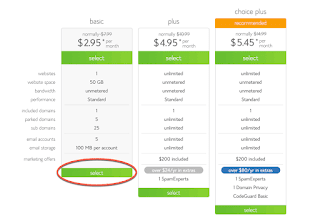

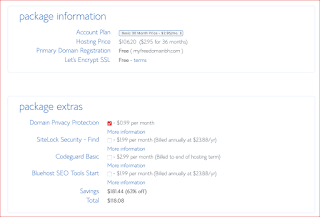
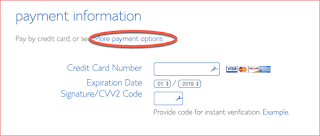
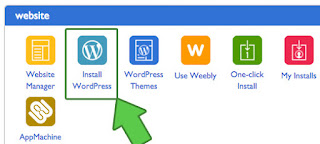
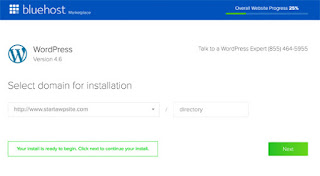
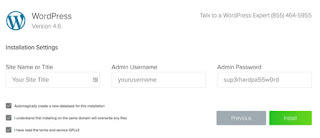

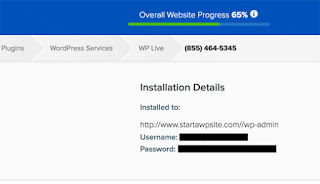
OffshoreDedi offers high quality DMCA Ignored Hosting. We make offshore hosting simple for you to use with reliable servers and one-click installers. Your data is safe with us as it’s is kept in a high security facility in an offshore jurisdiction assuring your privacy.
ReplyDeletehttps://offshorededi.com/
For free domain name and cheap web hosting, Try Bluehost.
ReplyDeleteArtikel Yang Bagus Gan Mohon izin Comment nya ^_^
ReplyDeleteKunjungi Situs Taruhan Bola | Togel | Poker | Domino | Tangkas|Casino
LIGA BINTANG SITUS JUDI BOLA
LIGA BINTANG LOUNGE SITUS PREDIKASI DAN JADWAL BOLA
Minimal Deposit & Withdraw Rp50.000
Mainkan Sekarang Juga, DI Situs Judi Online Terpercaya Indonesia.!!
Cukup dengan 1 User ID sudah bisa bermain Banya games loh!! :)
Promo Yang berlaku Di WWW(DOT)BINTANGWIN(DOT)ORG
HOT PROMO :
- Bonus Cashback Mingguan Hingga 15%
- Bonus Refrensi 2,5% Seumur Hidup
- Bonus Rollingan Casino 0.8%
- Diskon TOGEL TERBESAR SE-ASIA
Jadi Tunggu Apa Lagi? DAFTAR SEKARANG!
Jangan sampai tidak kesampaian jadi jutawan!
WA : +62 822 2945 7557
TELEGRAM : @csligabintang
TWITTER : @LigaBintang5
LINE : ligabintang_sport
INSTAGRAM : ligabintang_agenbola
FACEBOOK FANSPAGE : @Lounge LigaBintang