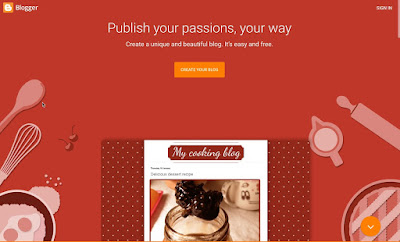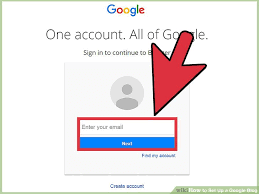How to Create a Blog for Free
Hello, welcome to our blog!
Hey, do you really want to start your own blog? Of course Yes... Do you want to start a blog for free? If yes, then this is for you.
I have seen my post on the internet related to how to start a blog for free and make money online. But they all have mentioned about WordPress.org. Yes, WordPress is a free CMS platform. But then, they ask you to buy a domain name and web hosting for getting your blog online. Here now, you have to spend money.
But don't worry. I am going to tell you about 3 CMS platform where you can start your own blog for free of cost. So Let's go...
These CMS platforms are:-
1. Blogger.com
2. WordPress.com (click here)
3. Wix.com
In this post, I will tell you only about Blogger.com. Here you can create your blog for free. Yes absolutely free. It means zero investment. So without delay, let's start...
Blogger.com is a product of Google. The blogs are hosted by Google and generally accessed from a subdomain of blogspot.com. You can also your own domain also. But because here we are making a blog for free so that we will continue with blogspot.com subdomain name. Eg. https://festivalscriptjk.blogspot.com
So let's create your blog. We have to follow these simple steps to create a free blog.
Requirements: To create a free blog, a Gmail account is required. If you have a Gmail account, then follow the next step. If you don't have a Gmail account then first create your Gmail account.
Hey, do you really want to start your own blog? Of course Yes... Do you want to start a blog for free? If yes, then this is for you.
I have seen my post on the internet related to how to start a blog for free and make money online. But they all have mentioned about WordPress.org. Yes, WordPress is a free CMS platform. But then, they ask you to buy a domain name and web hosting for getting your blog online. Here now, you have to spend money.
But don't worry. I am going to tell you about 3 CMS platform where you can start your own blog for free of cost. So Let's go...
These CMS platforms are:-
1. Blogger.com
2. WordPress.com (click here)
3. Wix.com
In this post, I will tell you only about Blogger.com. Here you can create your blog for free. Yes absolutely free. It means zero investment. So without delay, let's start...
Blogger.com is a product of Google. The blogs are hosted by Google and generally accessed from a subdomain of blogspot.com. You can also your own domain also. But because here we are making a blog for free so that we will continue with blogspot.com subdomain name. Eg. https://festivalscriptjk.blogspot.com
So let's create your blog. We have to follow these simple steps to create a free blog.
Requirements: To create a free blog, a Gmail account is required. If you have a Gmail account, then follow the next step. If you don't have a Gmail account then first create your Gmail account.
Steps to create a free blog:-
1. Visit Blogger.com, you will be redirected to this page shown here in the image.
2. Here click on 'Create Your Blog'.
3. After this, you have to sign using your Gmail account.
4. After successful login, now you have to Name Blog and choose a domain name. Always choose the domain name as your blog name.
Here your domain name will end with .blogspot.com extension.
5. Now select a template from the list for your blog.
6. Once you select blog name and domain address and template, click on 'Create Blog'.
7. Here your blog is created for free.
2. Here click on 'Create Your Blog'.
3. After this, you have to sign using your Gmail account.
4. After successful login, now you have to Name Blog and choose a domain name. Always choose the domain name as your blog name.
Here your domain name will end with .blogspot.com extension.
5. Now select a template from the list for your blog.
6. Once you select blog name and domain address and template, click on 'Create Blog'.
7. Here your blog is created for free.
How to Earn Money From a Blog
You can earn money in ways such as Adsense, affiliate marketing, selling your services and product, and sponsorship. Here I will tell you only about Google Adsense.
Once you have published 6-10 blog posts on your blog. You can apply for Adsense. To apply for Adsense click on 'Earning' tab. Now click on 'Sign Up for Adsense' or 'apply for Adsense'.
Now, your blog will be checked by the Adsense team, and if your blog is ready to show advertisement you will receive an email from Google Adsense. Your site is approved to show ads.
I hope this helped you to create your blog for free. And you will start making money online. Share with your friends if you love this post.